Learn how to keep your personal information safe while shopping online during the holiday season with these essential tips.
Understanding the Risks of Shopping Online during the Holiday Season
During the holiday season, online shopping becomes increasingly popular as people look for convenient ways to purchase gifts for their loved ones. Hackers and cybercriminals are more active during this time, trying to exploit vulnerabilities and steal personal information. These malicious attackers are looking to keep up with you as a consumer, and feed off the fact that you are looking for discounts and deals across multiple websites and products.
There are multiple ways that hackers may try to exploit you this season including:
- Phishing attacks to take advantage of human vulnerability
- Intercepting insecure payment methods
- Illegitimate Pop-ups/ads that attack your vulnerable device
Beware of seasonal scams. Phishing attacks are quite popular during the holidays, where hackers create fake websites or send deceptive emails to trick users into revealing their personal and financial information. These phishing attempts can be sophisticated and hard to detect, so it's crucial to be cautious and verify the authenticity of websites and emails before providing any sensitive information. Take a look at this "United States Post Office" email and try to identify the clues as to why it is not a legitimate effort by the USPS to contact me!
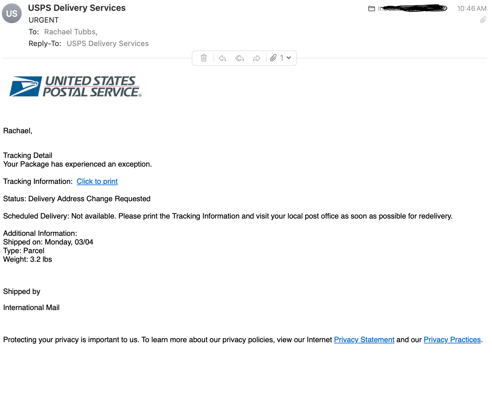
When it comes to intercepting payment information, one way the bad guys will try to exploit you is to take advantage of the use of insecure Wi-Fi networks. When shopping online, it's best to avoid using public Wi-Fi networks as they can potentially be compromised, not to mention that you don’t actually know what it is that you are connecting to. You could be connecting to an attacker controlled device that is intentionally named to look like the public WiFi that you’d expect to connect to. For example, an attacker might set up a network called Hilton_Free in the lobby of a Hilton, and many guests wouldn’t think twice about connecting to it. The attacker then can redirect traffic, inspect it, and more. They could redirect to malicious sites that auto download malware or to dupe sites that look like the sites you’d be trying to access (eg. a fake bank site) and when you enter your information, they then have your bank credentials. Instead, use a secure and private network to ensure the safety of your personal information.
Lastly, be cautious of pop-ups and clicking on ads, and keep an eye out for ads that look suspicious (i.e. spelling errors, weird spacing, etc.). The attacker is trying to manipulate you into installing malicious software on your vulnerable computer or redirect you to a malicious site. In this scenario, the hacker is going to be using social engineering and your emotions to influence and convince you to click the pop-up for that holiday deal. Below is an example of what a malicious pop-up may look like.
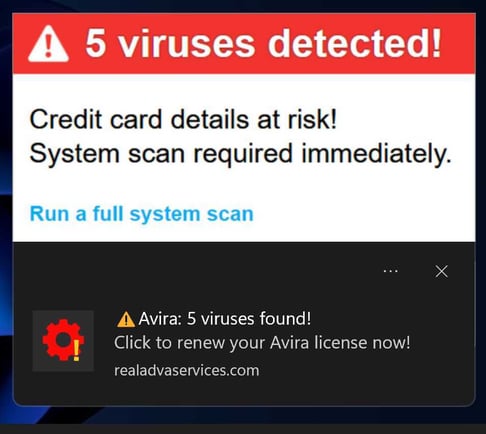
Tips for Secure Online Shopping: Protecting Your Personal Information
To protect your personal information while shopping online, follow these essential tips:
- Use strong, unique passwords for each online account. Avoid using easily guessable passwords and consider using a password manager to securely store them.
- Enable two-factor authentication whenever possible. This adds an extra layer of security by requiring a verification code in addition to your password.
- Shop only from trusted and reputable websites. Look for secure connections (https://) and a padlock symbol in the browser's address bar.
- Be cautious of the information you share. Only provide necessary details and avoid sharing sensitive information like your Social Security number unless absolutely required.
- Regularly monitor your financial statements and credit reports for any unauthorized transactions or suspicious activity.
- Keep your personal devices and home networking equipment updated with proper security tools. Attackers love to take advantage of poorly maintained hardware and software.
By following these tips, you can significantly reduce the risk of your personal information being compromised while shopping online.
Taking Proactive Measures: Continue Learning
One of the best ways to keep yourself protected from attacks is to keep yourself knowledgeable about the security landscape, which is always evolving. One way to enhance your knowledge about connected devices and their security is by attending events organized by the IoT Village.
The IoT Village is a community of experts and enthusiasts dedicated to exploring and improving the security of IoT devices. These events provide an opportunity to learn about the latest trends, vulnerabilities, and best practices in securing connected devices.
By attending IoT Village events, you can gain valuable insights and practical knowledge that can help them make informed decisions when purchasing and using network connected devices.
Remember, knowledge is power when it comes to protecting the digital assets of you and your loved ones all the time, not just during the holiday season.
If you are worried about the safety of the devices that your team manufactures, talk to our team of ethical hackers today.


